When starting a blog it's hard to get visitors especially at the begining. First you need to have some content on your blog around 10 posts it will be enough to start, in my opinion. You'll also need a nice theme and make sure your main text part(posts) will have a readable font(size and color). Here are some tips to use to get visitors
- Tell your friends about your blog and encourage them to comment and to tell their opinions and also tell them to tell their friends about it
- Join popular forums such as Sitepoint, Digitalpoint and others, make link exchanges with other blogs, add your site on your signature and post
- Post interesting and useful articles and post as much as you can, show your visitors that you care about them
- Post 100% unique content, don't copy others content
- Reward your commentors and visitors with prizes, add the top commentors plugin
or make contests with prizes for commentors
- You can pay for some reviews on other blogs on the same area
- Comment on other blogs and make yourself and your blog known
Make sure your blog is finished when you start to promote it. Unfinished pages such as "About us" may affect your blog's image.
Friday, January 18, 2008
Blogger Strategy
f you have one blog or various or many blogs (based on business or not – profit or non profit) you have to be focused and have a clear objective that drive you to get what you want or more, but never less. Also plan for blogging is definitely necessary for success; otherwise you will fail in three month.
However one of the main and vitals blogging strategies is that you need to know the “Blogosphere”, that is, the blogging media and consumer generated media, because blogging consist in real people sharing their own experiences. You need to keep relevant content consistently and provide value and enjoyment to readers which are looking exactly what you are able to provide.
Another important strategy to grow and increase on the blogging business or blogging culture is identify and select the best person to write your blog. If you have a complex product or service you have to select qualified personal to write your blog about your products; otherwise if your product is simple and your customer won’t make a lot of questions you don’t need specialized writers, just who person which know what they are doing. A suitable platform for publishing is an important blogging strategy. Your platform should be secure, easy to use and integrate with your existing website.
Optimize your content for search engines, such as Yahoo and Google. Identify key phrases through keyword research and study the techniques of the search engine optimization. If you don’t have idea what I’m talking about you can hire the services of a search engine optimizer. Currently, optimize the content of your blog is a vital activity for the competitive market.
Furthermore, you need to initiate a honest conversation and interaction with your audience. Many peoples don’t like fakes promotions and other similar activities. It put your blog in risk to be ignored. If you are honest you can remain customers and keep your audience happy.
In my opinion something that help us to save our reputation before the audience is write in our blogs a guidelines or a policy which contain clearly the terms of interaction between blog owners and readers.
However one of the main and vitals blogging strategies is that you need to know the “Blogosphere”, that is, the blogging media and consumer generated media, because blogging consist in real people sharing their own experiences. You need to keep relevant content consistently and provide value and enjoyment to readers which are looking exactly what you are able to provide.
Another important strategy to grow and increase on the blogging business or blogging culture is identify and select the best person to write your blog. If you have a complex product or service you have to select qualified personal to write your blog about your products; otherwise if your product is simple and your customer won’t make a lot of questions you don’t need specialized writers, just who person which know what they are doing. A suitable platform for publishing is an important blogging strategy. Your platform should be secure, easy to use and integrate with your existing website.
Optimize your content for search engines, such as Yahoo and Google. Identify key phrases through keyword research and study the techniques of the search engine optimization. If you don’t have idea what I’m talking about you can hire the services of a search engine optimizer. Currently, optimize the content of your blog is a vital activity for the competitive market.
Furthermore, you need to initiate a honest conversation and interaction with your audience. Many peoples don’t like fakes promotions and other similar activities. It put your blog in risk to be ignored. If you are honest you can remain customers and keep your audience happy.
In my opinion something that help us to save our reputation before the audience is write in our blogs a guidelines or a policy which contain clearly the terms of interaction between blog owners and readers.
Embed Google Presentations in Your Blog/Website
Google Docs introduced a new feature to its web based presentation software which allows users to embed presentations in a blog/website.
Follow these simple steps to embed Google Presentations
Prepare your presentation
Google added few more new features to Presentation like
Follow these simple steps to embed Google Presentations
Prepare your presentation
- Click on Publish link to share your presentation online
- Once published, you will be provided code under the section Mini Presentation Module.
- Copy the Mini Presentation Module and paste it in your blog/website.
Google added few more new features to Presentation like
- the ability to drag and drop images onto slides
- importing slides from other presentations
- rearranging slides
- and an enhanced tool bar
- Watch the following Official Google Presentation that gives overview of all the new features
How To Protect Orkut Passward and Remove Orkut Viruses
Orkut is always taking care of there user in there best way for this they Have Launched many services to protect orkut user so that there orkut account donot get infected from viruses, spyware, adware and other unwanted junk. To help prevent this from happening, Orkut recommend the following safe practices:
Do not click any link that you suspect to be malicious, even if sent by someone you trust. Scan your computer regularly for viruses, spyware and adware. Never run any script while logged in to orkut.com, no matter what it claims to do. Make sure that you supply your login information only on http://www.orkut.com/. Change your Google Account password regularly and keep it secret.
If you suspect that your computer's security has been compromised by a virus, spyware or adware, you can download free applications to resolve the situation. Orkut highly recommend Norton's AntiVirus software, available as part of the Google Pack. In addition, Orkut recommend the following anti-spyware programs.
Spybot - http://security.kolla.de/index.php?lang=en&page=download
CWShredder - http://www.spywareinfo.com/~merijn/files/cwshredder.zip
Ad-Aware - http://www.lavasoft.de/support/download
If Your system is infected with MuhaaVirus then Dont Forget to visit this Article
If you suspect that your computer's security has been compromised by a virus, spyware or adware, you can download free applications to resolve the situation. Orkut highly recommend Norton's AntiVirus software, available as part of the Google Pack. In addition, Orkut recommend the following anti-spyware programs.
Spybot - http://security.kolla.de/index.php?lang=en&page=download
CWShredder - http://www.spywareinfo.com/~merijn/files/cwshredder.zip
Ad-Aware - http://www.lavasoft.de/support/download
If Your system is infected with MuhaaVirus then Dont Forget to visit this Article
How to Remove Friends From Ignore List
Very Easy To Ignore Some One Simply By moving into his/her profile Clicking more and Ignore User But Removing them from ignorelist is hard job for many of those who are not familier with orkut ,so this orkut turitorial is for those who wana know "How to remove Friends or strangers from Ignore list" .Click Here To Know How To Do That.
How To add Video In Orkut Profile
To add Video in yours orkut profile you have to follow steps mention In scrappur.com
Click Here To Visit Scrappur.com
Click Here To Visit Scrappur.com
How to create community in orkut
Want To Create Community in Orkut If Yes then i will suggest You to
Visit Scrappur.com or Click Here
This Will Defenetely Help You in making community in orkut
Visit Scrappur.com or Click Here
This Will Defenetely Help You in making community in orkut
Firefox & IE Prompt You To Remember Passwords - Do You Say Yes ?
When you type a password into any web form, both Internet Explorer and Firefox prompt whether you would like them to remember your password. If that’s a personal computer, chances are high that you will click Yes and the password is then saved in the web browser.


This “Remember Me” option in web browsers is useful but it actually puts your login credentials at serious risk especially in Firefox.
View stored passwords in Internet Explorer:
Though IE stores your passwords in encrypted form in the Windows Registry database, anyone can easily view your passwords using a free 35kb tool called IE PassView.
The tool automatically displays a list all auto-complete entries saved inside IE. See screenshot.

View stored passwords in Firefox:
With Firefox, it gets much simpler and anyone who knows how to use a mouse can see all your passwords stored inside Firefox.The route is Tools -> Options -> Security -> Show Passwords. And there you have all the passwords that you ever asked Firefox to remember for you.

Even that short visit to a nearby coffee vending machine could leak your identity as all it takes is few seconds for anyone to view your secret passwords. To keep yourself safe, uncheck “Prompt me to save passwords” in Internet Explorer and “Set Master Password” in Firefox.


This “Remember Me” option in web browsers is useful but it actually puts your login credentials at serious risk especially in Firefox.
View stored passwords in Internet Explorer:
Though IE stores your passwords in encrypted form in the Windows Registry database, anyone can easily view your passwords using a free 35kb tool called IE PassView.
The tool automatically displays a list all auto-complete entries saved inside IE. See screenshot.

View stored passwords in Firefox:
With Firefox, it gets much simpler and anyone who knows how to use a mouse can see all your passwords stored inside Firefox.The route is Tools -> Options -> Security -> Show Passwords. And there you have all the passwords that you ever asked Firefox to remember for you.

Even that short visit to a nearby coffee vending machine could leak your identity as all it takes is few seconds for anyone to view your secret passwords. To keep yourself safe, uncheck “Prompt me to save passwords” in Internet Explorer and “Set Master Password” in Firefox.
Copy Videos from YouTube to Google Video Directly (or vice-versa)
Imagine a similar service for internet video sharing sites (like YouTube, Google Video, MySpace, etc) that lets you to copy videos (any video) from one site to another but without downloading the videos to the hard-drive. [so it works even if you are on a very slow dial-up connection]
Hey!Spread today launched a new feature today that allows you to cross-post videos to that are already on the web - you could always do this by uploading videos from the hard-drive but this new method is about cross-posting videos that are already online.

In a nutshell, if you have clip of YouTube that you want to transfer to your MySpace, Google Video or DailyMotion account, you can do so easily with Hey!Spread. You just need the URL of the YouTube video and Hey!Spread will "spread" the video wherever you like.
heyspread.com [supports google video, dailymotion, youtube, myspace, etc]
Hey!Spread today launched a new feature today that allows you to cross-post videos to that are already on the web - you could always do this by uploading videos from the hard-drive but this new method is about cross-posting videos that are already online.

In a nutshell, if you have clip of YouTube that you want to transfer to your MySpace, Google Video or DailyMotion account, you can do so easily with Hey!Spread. You just need the URL of the YouTube video and Hey!Spread will "spread" the video wherever you like.
heyspread.com [supports google video, dailymotion, youtube, myspace, etc]
Does Your Computer Take Too Long To Boot Up ?
If your Windows PC is taking a lot of time to start-up, chances are that too many programs and Windows services are configured to launch automatically when you log on.
To fix this issue, you can either manually clear the start-up folder and registry entries or just download the excellent Autoruns 9.0 utility from Microsoft.

Autoruns shows you what programs are configured to run during system bootup or login, and the entries are in the order in which Windows processes them.
You can select the services, executables and registry entries that may be responsible for the long start-up time and uncheck them to disable.
To fix this issue, you can either manually clear the start-up folder and registry entries or just download the excellent Autoruns 9.0 utility from Microsoft.

Autoruns shows you what programs are configured to run during system bootup or login, and the entries are in the order in which Windows processes them.
You can select the services, executables and registry entries that may be responsible for the long start-up time and uncheck them to disable.
Send Yourself an Email in the Future Using Google Calendar

Ever wanted to send yourself emails that are scheduled for delivery sometime in the future - say ten years from now ?
Now there are some services that allow you to send email messages with a future send date but there aren’t any guarantees that the email will get delivered to your Inbox on the scheduled date as that service itself may not stick around for that long a period.
Therefore a more reliable solution for sending future emails to yourself is to create an event reminder in any web based calendar from Google, Yahoo!, Microsoft or AOL - some of these companies may merge in the future but they’ll definitely be around in some form in the coming decades.
To compose an email with a future date, just create a new event in any of the web calendars and set the event date same as the email delivery date. Then set an email reminder 5 minutes from the start of the event.
You can use the same trick to schedule SMS messages in the future as all web calendars can send event alerts to your mobile phone.
I prefer Google Calendar or Windows Live Calendar over Yahoo! Calendar since the latter only permits your to create events within 7 years while the Google or MSN impose no such restriction.
Monetizing your blog
A very important part for bloggers is this part of monetizing your blog. This is the reason why many people start blogging. Of course most of them think that making money from blogging it's easy and this is why most of them are failing.
To start monetizing your blog I think you must have either a good pagerank (PR5 or higher) or a high number of daily visitors(800-1000+), rss subscribers and so on. When you have a high page rank you can sell links on your site(through Text Link Ads for example) and when you have high number of visitors you can sell advertising easily. It would be better if you can find private buyers and you can offer them discounts if they buy one spot for more than one month. This is how you start long relationships with other people and this can only bring you benefits.
You can also sell reviews on your blog through PayPerPost or ReviewMe. I prefer more PayPerPost not only because a customer can easily order a review through the "payperpost" button but you can also set the price for the review which on ReviewMe is set automatically and sometimes can be higher than the real price.
Another way of monetizing your blog can be using Google Adsense. In my opinion adding Google Adsense on your blog especially when you are at the begining (with the blog) it is a bad thing because you don't make too much money and your visitors will run away. Of course you can add a small Adsense banner but not to overdoing it.
To start monetizing your blog I think you must have either a good pagerank (PR5 or higher) or a high number of daily visitors(800-1000+), rss subscribers and so on. When you have a high page rank you can sell links on your site(through Text Link Ads for example) and when you have high number of visitors you can sell advertising easily. It would be better if you can find private buyers and you can offer them discounts if they buy one spot for more than one month. This is how you start long relationships with other people and this can only bring you benefits.
You can also sell reviews on your blog through PayPerPost or ReviewMe. I prefer more PayPerPost not only because a customer can easily order a review through the "payperpost" button but you can also set the price for the review which on ReviewMe is set automatically and sometimes can be higher than the real price.
Another way of monetizing your blog can be using Google Adsense. In my opinion adding Google Adsense on your blog especially when you are at the begining (with the blog) it is a bad thing because you don't make too much money and your visitors will run away. Of course you can add a small Adsense banner but not to overdoing it.
Download Videos from Any Site: A Simple Hack
All of us daily visit some site that has video, but due to slow internet connections or video loading time the pleasure of watching the video is reduced. There is also a desire to save the video on our hard disks. There are several ways in which you can download videos from sites, watch them at your leisure and any number of time. These include:
* VideoDownloader Firefox Extension, Almost all of us kniow about this, this extension will download videos from a select set of video hosting websites
* You can access KeepVid, simply paste the url of the page holding the video, it will download the video for you.
* The following is simple hack on how to download a video from any site (at least for now !) I hope this helps you.....
STEP I
Open the link that is hosting the video, right click and view the source file of the page

STEP II
Press CTRL+F to search for .wmv or .rm extension files, these have been highlighted in the image below

We have to understand that link is for the directory / folder that is storing the video file and the main folder is the home page url. Copy this link.
STEP III
Go to the homepage of the site, paste this link after the home page url. FOr example: if the home page is http://www. abcd.com/index.html, your new link will look like http://www.abcd.com/video/xyz.wmv
Click go, media player (either Windows Media Player or Real Player or any other player that you use) will pop up. Close the player.
Go to File, click Save Web Page.

Click Save

Download It And you have yours video

* VideoDownloader Firefox Extension, Almost all of us kniow about this, this extension will download videos from a select set of video hosting websites
* You can access KeepVid, simply paste the url of the page holding the video, it will download the video for you.
* The following is simple hack on how to download a video from any site (at least for now !) I hope this helps you.....
STEP I
Open the link that is hosting the video, right click and view the source file of the page

STEP II
Press CTRL+F to search for .wmv or .rm extension files, these have been highlighted in the image below

We have to understand that link is for the directory / folder that is storing the video file and the main folder is the home page url. Copy this link.
STEP III
Go to the homepage of the site, paste this link after the home page url. FOr example: if the home page is http://www. abcd.com/index.html, your new link will look like http://www.abcd.com/video/xyz.wmv
Click go, media player (either Windows Media Player or Real Player or any other player that you use) will pop up. Close the player.
Go to File, click Save Web Page.

Click Save

Download It And you have yours video

Magic Tricks in Firefox web browser and some Tips you should know to maximize your surfing experience
Jump to Tab
Press Ctrl+1-9 [ any number from 1 to 9 that'll make you jump to that tab window - Yes, this is firefox ]
Stop Firefox to stuck
If Firefox takes up too much memory on your computer, you can limit the amount of RAM it is allowed to us and you feel it is working slow and painfully taking too much of virtual memory. Go to about:config, filter “browser.cache” and select “browser.cache.disk.capacity”. Right click and select modify and change value to 15000 especially for computer connected to fast internet connections - slow dial up connections for many linux users I recommend using more memory as you may have a large swap memory ( RAM in windows ).
For 512GB or 1GB try 15000(MB) instead of default 50000 (MB)
Stop Firefox Thinking delay
Also, right-click anywhere and select New-> Integer. Change it to “ nglayout.initialpaint.delay ” and set its value to “0″. This value is the amount of time the internet browser waits before it acts on the information it receives.
Customize Tab close preferance
Type 'about:config' in address bar ( Where you type www.yoursite.com etc. ). Edit the preference for “browser.tabs.closeButtons”. Here are the meanings of each value:
* 0: Display a close button on the active tab only
* 1:(Default) Display close buttons on all tabs
* 2:Don’t display any close buttons
* 3:Display a single close button at the end of the tab bar (Firefox 1.x behavior)
It will appear like this given in steps
step 1 : about:config
step 2: browser.tabs.closeButtons
step 3 : Right click on " browser.tabs.closeButtons " - and click "Modify"
step 4 : Use " 0" for close button to appear in one tab
Use any Search engines like google.com or wikipedia.org from your address bar
This applies with Bookmarks also.
First for keywords.
Step 1 Find any search engine - in this case - I'll open google.com - right click on the search bar - menu opens up
Step 2 Click on add a keyword search( here is the catch - Why haven't you seen this before and why have you been so afraid to click)
Step 3 Start filling the box - fill anything but remember in the " Keyword " box you should type " the letter or word you'll use to access the search engine "
e.g in brief - google.com > right click on search bar > click on "Add a keyword search" from the drop down menu > name = google , keyword = g > press ok!
Now go to your address bar ( where you type www.google.com or any site ) and type "g index.of mp3 " g is the google search keyword you wrote before in the dialog box and index.of mp3 is your search > you can do this with any search engine ( Just copy it from here ) You will now be seeing a google search .Viola! it's actually quiet simple.
You can also do this with saving a entire location ; instead of using a search bar now you'll be saving a complicated address like blogger.com/..../234523/asdfj - Hope you understood what a complicated address is. So now move forward.
Step 1 Go to "Bookmarks" in the Menu bar
Step 2 Right click on " Get bookmark add-on " and then fill the dialog box when filling the dialog box the most important thing is the location and keyword. In the location you'll fill the complicated URL ( blogger.com/..../.... ) you want to save > and after that use a simple keyword (remember (to make Logical keywords ( just for you to remember ) If you are trying for the first time don't be scared.)) Press Ok. Now just like a keyword search type the letter or anything you used as keyword > type it in the address bar > your whole link should open up.
e.g I'll type ar (in the address bar)
and the whole address given below comes up ( In this case my Ranking of Alexa )
http://www.alexa.com/data/details/traffic_details/bethefriend.blogspot.com
I'll soon be adding screen shots on different subjects. Words can explain a lot of thing but so can pictures with a bigger impact and ease of learning.
Sites worth visiting
Add-on you should have try
1. Cool iris - A prefetch preview without moving away from web page
2. Faster Fox - Makes internet works faster
3. Tor - Anonymous browsing
4. Tiny - Menu bar shortens
Press Ctrl+1-9 [ any number from 1 to 9 that'll make you jump to that tab window - Yes, this is firefox ]
Stop Firefox to stuck
If Firefox takes up too much memory on your computer, you can limit the amount of RAM it is allowed to us and you feel it is working slow and painfully taking too much of virtual memory. Go to about:config, filter “browser.cache” and select “browser.cache.disk.capacity”. Right click and select modify and change value to 15000 especially for computer connected to fast internet connections - slow dial up connections for many linux users I recommend using more memory as you may have a large swap memory ( RAM in windows ).
For 512GB or 1GB try 15000(MB) instead of default 50000 (MB)
Stop Firefox Thinking delay
Also, right-click anywhere and select New-> Integer. Change it to “ nglayout.initialpaint.delay ” and set its value to “0″. This value is the amount of time the internet browser waits before it acts on the information it receives.
Customize Tab close preferance
Type 'about:config' in address bar ( Where you type www.yoursite.com etc. ). Edit the preference for “browser.tabs.closeButtons”. Here are the meanings of each value:
* 0: Display a close button on the active tab only
* 1:(Default) Display close buttons on all tabs
* 2:Don’t display any close buttons
* 3:Display a single close button at the end of the tab bar (Firefox 1.x behavior)
It will appear like this given in steps
step 1 : about:config
step 2: browser.tabs.closeButtons
step 3 : Right click on " browser.tabs.closeButtons " - and click "Modify"
step 4 : Use " 0" for close button to appear in one tab
Use any Search engines like google.com or wikipedia.org from your address bar
This applies with Bookmarks also.
First for keywords.
Step 1 Find any search engine - in this case - I'll open google.com - right click on the search bar - menu opens up
Step 2 Click on add a keyword search( here is the catch - Why haven't you seen this before and why have you been so afraid to click)
Step 3 Start filling the box - fill anything but remember in the " Keyword " box you should type " the letter or word you'll use to access the search engine "
e.g in brief - google.com > right click on search bar > click on "Add a keyword search" from the drop down menu > name = google , keyword = g > press ok!
Now go to your address bar ( where you type www.google.com or any site ) and type "g index.of mp3 " g is the google search keyword you wrote before in the dialog box and index.of mp3 is your search > you can do this with any search engine ( Just copy it from here ) You will now be seeing a google search .Viola! it's actually quiet simple.
You can also do this with saving a entire location ; instead of using a search bar now you'll be saving a complicated address like blogger.com/..../234523/asdfj - Hope you understood what a complicated address is. So now move forward.
Step 1 Go to "Bookmarks" in the Menu bar
Step 2 Right click on " Get bookmark add-on " and then fill the dialog box when filling the dialog box the most important thing is the location and keyword. In the location you'll fill the complicated URL ( blogger.com/..../.... ) you want to save > and after that use a simple keyword (remember (to make Logical keywords ( just for you to remember ) If you are trying for the first time don't be scared.)) Press Ok. Now just like a keyword search type the letter or anything you used as keyword > type it in the address bar > your whole link should open up.
e.g I'll type ar (in the address bar)
and the whole address given below comes up ( In this case my Ranking of Alexa )
http://www.alexa.com/data/details/traffic_details/bethefriend.blogspot.com
I'll soon be adding screen shots on different subjects. Words can explain a lot of thing but so can pictures with a bigger impact and ease of learning.
Sites worth visiting
Add-on you should have try
1. Cool iris - A prefetch preview without moving away from web page
2. Faster Fox - Makes internet works faster
3. Tor - Anonymous browsing
4. Tiny - Menu bar shortens
How To Create Buttoms For websites or for bloggers
Make ur own buttons of your own style Here is set of "one thirty one Photoshop Layer Styles " created in (Dot ASLPhotoshop Layer Style ) format.

Click Here to Download ( Please Don’t Directly Link to the File… Thank you )

Importing the .ASL ( Layer Style ) file into Photoshop




How to Protect IP-Address from Viruses and computers hackers
We all know we are not all safe online, anybody can track out "IP-ADDRESS" and can play games with us.....Do u know dat by knowing da "IP-ADDRESS" he can operate ur system through "DOS",
so Guys,safe-gaurd ur "IP-ADDRESS" surf anonymously.
This not only hide ur "IP-ADDRESS" buts acts an Anti-Spyware,Total Net-Shield,protect from Nyms...
Click Here to Download
How to 'Trace IP- Address'?Friends do you want to know how safe ur just click Here ,don't worry frnds nothing will happen it just shows:
My IP address [?]:
IP address country:
IP address state:
IP address city:
IP address latitude:
IP address longitude:
ISP of this IP [?]:
Proxy:
Organization:
Local Time of this IP country:
After downloading that software then again click there.... Check it out my yourself...Visit again for new needs!!!!!
so Guys,safe-gaurd ur "IP-ADDRESS" surf anonymously.
This not only hide ur "IP-ADDRESS" buts acts an Anti-Spyware,Total Net-Shield,protect from Nyms...
Click Here to Download
How to 'Trace IP- Address'?Friends do you want to know how safe ur just click Here ,don't worry frnds nothing will happen it just shows:
My IP address [?]:
IP address country:
IP address state:
IP address city:
IP address latitude:
IP address longitude:
ISP of this IP [?]:
Proxy:
Organization:
Local Time of this IP country:
After downloading that software then again click there.... Check it out my yourself...Visit again for new needs!!!!!
How To Hack Paypal Sites
How to hack PayPal sites or how to download applications free from PayPal sites....U just need to know a bit of HTML anyone want to download any application from da sites which r containing PayPal order page & a link to Start
First off all u need to hide ur ip-address use a proxy server otherwise ur ip address will be recorded in some sites Click here to Hide ur ip-address.
1) Rightclick your mouse (ctrl+click) viewsource and open the source of the site in an a texteditor
2) Search for the word "return"
3) Next to it you can find the url for the thank you page
4) Copy the url and paste it in your browser and you will see the download link
This works only if you can download instantly after payment, it will not work if the link needs to be emailed to you.You can try it here to start with:Code:http://www.ramphelp.com/halfpipe.html
About half way down the page you will find:
Copy the link into your browser and download.Or otherwise simply click the above link
First off all u need to hide ur ip-address use a proxy server otherwise ur ip address will be recorded in some sites Click here to Hide ur ip-address.
1) Rightclick your mouse (ctrl+click) viewsource and open the source of the site in an a texteditor
2) Search for the word "return"
3) Next to it you can find the url for the thank you page
4) Copy the url and paste it in your browser and you will see the download link
This works only if you can download instantly after payment, it will not work if the link needs to be emailed to you.You can try it here to start with:Code:http://www.ramphelp.com/halfpipe.html
About half way down the page you will find:
Copy the link into your browser and download.Or otherwise simply click the above link
How To Make A Keylogger & Hack Passwords Using It!!!
How to hack yahoo, msn, orkut, gmail or any websites login user name & password anything, you can hack anything using keylogger,keylogger is also known as keystroke logger keylogger is a hardware device or small program that monitors each keystroke a user types ...
Process begins Click here you will move to a Adramax site and scroll down the page and Download the free trial version. After downloading, open the program and install it. Simple enough, right? After installing, go to wherever you installed it at, and open it. It should open at the bottom right corner of your screen, down by the time. If not, press ctrl+shift+alt+h. Now, leave that alone. Next, Click here and download the exact serial Now, open it, and it should give you a name and a jumble of letters and numbers. Go back to the Ardamax icon at the bottom right, and right-click it. Click the "Enter Registration Key" button. Use your serial/crack to unlock the full version. Congratulations, you are now ready to make your first deployment package. ~NOTE~ If u interested in attaching a keylogger for an already existed file, move on and just place it on ur desktop. ~NOTE~ Again, right click the icon at the bottom-right. Click "Remote Installation". Click next.
Further if ur interested in attaching ur keylogger for an already existing file, click the box which says that "Append keyloggers engine " If u tick it, click Browsee, and select The file. If ur not yet satisfied then ,move down. Then Installations folder on the target- computer needs to remain Windows System Folder for added security, so leave it be
You can add an additional component which u like i leave it mine as "log viewer" as i want to grab are da p/w's for gamez From this point, Click next. Now, this part is self explanatory. I tick all of the boxes, as to hide it from everything visible, otherwise they can just see it and be like "Wtf", uninstall, etc.
Can't have that, now can we? Click next. For Security, do what you want. I leave all of it as-is and click next again. Now, untick the "Check for updates" box, else it will check for updates on their computer and they will know that they are bugged. Click next. Tick the "Start in hidden mode" box, and leave the "Run on windows startup" as-is.
You may pick a date to self destruct, if you like. Sounds noisy, right? It simply removes itself on selected date. If not, leave it alone, and it will never self destruct. Click next. Tick the "Send logs every.." box, and choose how frequently you would like to recieve information that has been sent. Select 'FTP' and de-select everything else as a delivery method.
You may choose what you want to see. I have taken " screenshots". as it cause lagging .
You Leave that 'log format' alone.
You can chose to send logs if it is exceeding to a certain size, or if ur interested in send no matter wat, untic the box, wat i have done.
Continue on! (next.)
Now the fun part. -_-. Head on over to: http://phpnet.us/ Make an account, etc etc.
Save your FTP Account name and password. You'll need it in a moment. This site will be the site that holds all information recieved by the keylogger. When you're done, scroll down a bit. Under "FTP Accounts", click "File Manager".
Near the top, click the "New Dir" button, and create a directory by any name you want. My favorite is "scrapur". Now, hold that thought. Bring the keylogger back.
In Ftp Host, put in: ftp.phpnet.us
In "Remote Folder", put in the new directory's name you made. So, in this scenario, "lolbeans" without the "'s.
Fill in your Username and Password. I left That "Passive Mode checked" as I'm not aware of what it does, rofl. :[ You can leave That port also alone . It's default.
You have to be sure that everything till now is correctly done by u , click it on test. It should tell you it all went through. And to double check, you can refresh your open window. Click your "scrapur" directory and there should be a test file in it. Click next, if you're still alive. Tick anything and everything you want. Click Next.
If you selected screenshots to be enabled, pick how you want them delivered. Click next. If not, ignore this step. Browse the page were you want to place the keylogger. you have a plus point of changing the icon, which is nifty. If u want to apologies to ur friend, u can change & make ur own icon just goto notepad and name it as "Apology", thats it you are done with it. ClickNext. This screen will go over with you everything that you have chosen. Make sure it's all correct. Click Finish.
Now, if you appended the keylogger to something, you're going to need to put the "install" (feel free to rename it so it's not so obvious) and appended file into a .zip or .rar file. If not, you have the simple "Install" on your desktop. Also, feel free to rename it to something like "Apology" or "OMFGFunnypicture!!!.jpg" Upload the file or .rar/.zip somewhere, and let your target download it. They will double click it, and on their end, nothing will happen, but secretly, they have been keylogged. Check your FTP Directory that you made as frequently as you told it to send logs, and you'll have everything you need. Feel free to test it out on yourself. Reply me if you Like It .
How To Make A Keylogger & hack passwords of anysite using this!!!
I ll show u step by step process for successfully creating keylogger, sending it, and receiving information using Ardamax Keylogger. Now, in this guide, I only use one method of receiving information, and that's an FTP. I also do not protect the files.
Further if ur interested in attaching ur keylogger for an already existing file, click the box which says that "Append keyloggers engine "
You can add an additional component which u like i leave it mine as "log viewer" as i want to grab are da p/w's for gamez
Can't have that, now can we?
You may pick a date to self destruct, if you like. Sounds noisy, right? It simply removes itself on selected date. If not, leave it alone, and it will never self destruct.
You may choose what you want to see. I have taken " screenshots". as it cause lagging .
You Leave that 'log format' alone.
You can chose to send logs if it is exceeding to a certain size, or if ur interested in send no matter wat, untic the box, wat i have done.
Continue on! (next.)
Save your FTP Account name and password. You'll need it in a moment. This site will be the site that holds all information recieved by the keylogger. When you're done, scroll down a bit. Under "FTP Accounts", click "File Manager".
Near the top, click the "New Dir" button, and create a directory by any name you want. My favorite is "scrapur". Now, hold that thought. Bring the keylogger back.
In Ftp Host, put in: ftp.phpnet.us
In "Remote Folder", put in the new directory's name you made. So, in this scenario, "lolbeans" without the "'s.
You have to be sure that everything till now is correctly done by u , click it on test. It should tell you it all went through. And to double check, you can refresh your open window. Click your "scrapur" directory and there should be a test file in it.
Now, if you appended the keylogger to something, you're going to need to put the "install" (feel free to rename it so it's not so obvious) and appended file into a .zip or .rar file.
How to get a Page Rank.
How to get a Page Rank?or how to achieve Page Rank. First of all let us know wat is page rank , page rank is nothing but a method which is determined by a google to check the importance of relevance of dat page...Page Rank is determined from 1 to 10, 1 is least page rank & 10 is the maximum page rank..if u have higher page u can earn alott , if the page is high u get relevant ads to ur content & money per click increases as the ads r related to ur content..For getting a page rank u need to have some knowledge on basic HTMl(HyperText Markup Language) u can get here & learn some basics abt HTML...You must also have the knowledge of SEO(Search Engine Optimization) which is useful in optimization of search in search google so dat u ll get good traffic from search engines, seo is a must for getting a page rank u can get here u own complete guide for SEO..In seo u ll learn lot of things like ADWARD,KEYWORDS so on, which plays a crucial part in getting a page rank...I have achieved a Page Rank ... I hope u all guys out there with no page rank can achieve it & frnds with lesser page can improve there page rank ....If u want to see page rank & alexa ranking on ur tool bar just
Click here & add a add-ons to ur browser.. only for mozilla users..
Click here & add a add-ons to ur browser.. only for mozilla users..
Download Nokia Games
Download Nokia S6ov3 Games Just By Clicking Below Link Hope This Will Help To complete yours search in finding nokia games for yours Nokia S60v3 mobile.
Download Nokia.S60v3.Games
Download Nokia.S60v3.Games
Nokia 6300 Theme , Wallpapers , video
In Search To Download Nokia 6300 Theme , Nokia Wallpapers , And Nokia Video Then Just Click Below Blue Link To Download It.
Download Nokia 6300 Theme , Wallpapers , video
Nokia N73 Theme Games Soft Wallpaper
Download Nokia N73 Theme Games Soft Wallpaper For Free Just By Clicking Below Blue Link .So Download And Enjoy.

Download Nokia N73 Theme Games Soft Wallpaper

Multiple Login In Gmail
Create a shortcut of your Google talk.
Right click the shortcut ----> choose Properties.
In the "Target" you will find this
Code: "C:\Program Files\Google\Google Talk\googletalk.exe"
Assuming you have installed in C:
Now at the end of target add this " /nomutex " without the quotes.
It should be like this
Code: "C:\Program Files\Google\Google Talk\googletalk.exe" /nomutex
There is a space after googletalk.exe"
Thats it .Click OK and you can open more than one Google talk
Right click the shortcut ----> choose Properties.
In the "Target" you will find this
Code: "C:\Program Files\Google\Google Talk\googletalk.exe"
Assuming you have installed in C:
Now at the end of target add this " /nomutex " without the quotes.
It should be like this
Code: "C:\Program Files\Google\Google Talk\googletalk.exe" /nomutex
There is a space after googletalk.exe"
Thats it .Click OK and you can open more than one Google talk
How to fix Internet Explorer has encountered a problem and needs to close
Error sign AppName: iexplore.exe AppVer. 7.0.5730.11 ModName: unknown
ModVer: 0.0.0.0 Offset: 61eb77e0
• Open IE, go to Tools, Internet Options, and clear out the temporary Internet files. Click Delete All and choose the option to delete all offline content also. In case you downloaded some executable file that is causing the problem, this will remove it.
• Disable Smarts Tags in Internet Explorer by going to Tools, Internet Options, Advanced tab, and then clearing the Enable Smart Tags check box.
• Use System File Checker to scan for changes or modifications to Windows protected files. If any files were overwritten or deleted, etc, SFC will automatically retrieve the correct version of the file and replace it. You can run SFC by going to Start, and then Run, typing in CMD and then typing sfc /scannow in the command window.
• Re-register Internet Explorer DLL files. Click on Start, then Run, type in CMD and then type the following lines and press Enter after each one:
regsvr32 softpub.dll
regsvr32 wintrust.dll
regsvr32 initpki.dll
regsvr32 dssenh.dll
regsvr32 rsaenh.dll
regsvr32 gpkcsp.dll
regsvr32 sccbase.dll
regsvr32 slbcsp.dll
regsvr32 cryptdlg.dll
• Disable all third party addons to Internet Explorer by going to Start, Control Panel, Internet Options, Advanced tab and then un-checking the “Enable third party browser extensions” check box. You will have to scroll down a couple of lines.
ModVer: 0.0.0.0 Offset: 61eb77e0
• Open IE, go to Tools, Internet Options, and clear out the temporary Internet files. Click Delete All and choose the option to delete all offline content also. In case you downloaded some executable file that is causing the problem, this will remove it.
• Disable Smarts Tags in Internet Explorer by going to Tools, Internet Options, Advanced tab, and then clearing the Enable Smart Tags check box.
• Use System File Checker to scan for changes or modifications to Windows protected files. If any files were overwritten or deleted, etc, SFC will automatically retrieve the correct version of the file and replace it. You can run SFC by going to Start, and then Run, typing in CMD and then typing sfc /scannow in the command window.
• Re-register Internet Explorer DLL files. Click on Start, then Run, type in CMD and then type the following lines and press Enter after each one:
regsvr32 softpub.dll
regsvr32 wintrust.dll
regsvr32 initpki.dll
regsvr32 dssenh.dll
regsvr32 rsaenh.dll
regsvr32 gpkcsp.dll
regsvr32 sccbase.dll
regsvr32 slbcsp.dll
regsvr32 cryptdlg.dll
• Disable all third party addons to Internet Explorer by going to Start, Control Panel, Internet Options, Advanced tab and then un-checking the “Enable third party browser extensions” check box. You will have to scroll down a couple of lines.
USB Device not Recognized
Firstly, it's recommended that you make sure every one of your motherboard drivers are completely up-to-date Run regedt32.exe and navigate to;
HKEY_LOCAL_Machine\SYSTEM\CurrentControlSet\Services\Usb
Create the Usb key if it doesn't already exist. Under this key, create a new DWORD value called DisableSelectiveSuspend
A long shot perhaps, but I recall having similar problems with a USB hub built into my Microsoft keyboard and adding this key seemed to solve it. and give it a value of 1. Then restart the PC.
Alternatively, removing all entries relating to USB in Device Manager and all associated USB drivers will force XP into refreshing the USB driver stack.
Begin by unplugging all USB devices, then use Add/Remove Programs in Control Panel to uninstall any USB driver software. Next, boot up into safe mode and go to Device Manager. Once in device manager make sure 'Show hidden devices' is checked under the View menu. Uninstall all device entries in this order;
1.USB peripheral devices (printers etc.)
2. HID and/or Composite USB (Human Interface Devices) You're using PS/2 input devices so you may not have this entry.
3. USB Root Hub(s)
4. USB Host Controller(s) (Universal or Enhanced Host Controllers)
Then boot back into Windows (not safe mode) and it should populate the Root Hubs & Host controllers again. Proceed to plug your USB devices back in, starting with your powered hub. Be aware that most USB printers and scanners need to have their drivers installed first before you plug them in.
HKEY_LOCAL_Machine\SYSTEM\CurrentControlSet\Services\Usb
Create the Usb key if it doesn't already exist. Under this key, create a new DWORD value called DisableSelectiveSuspend
A long shot perhaps, but I recall having similar problems with a USB hub built into my Microsoft keyboard and adding this key seemed to solve it. and give it a value of 1. Then restart the PC.
Alternatively, removing all entries relating to USB in Device Manager and all associated USB drivers will force XP into refreshing the USB driver stack.
Begin by unplugging all USB devices, then use Add/Remove Programs in Control Panel to uninstall any USB driver software. Next, boot up into safe mode and go to Device Manager. Once in device manager make sure 'Show hidden devices' is checked under the View menu. Uninstall all device entries in this order;
1.USB peripheral devices (printers etc.)
2. HID and/or Composite USB (Human Interface Devices) You're using PS/2 input devices so you may not have this entry.
3. USB Root Hub(s)
4. USB Host Controller(s) (Universal or Enhanced Host Controllers)
Then boot back into Windows (not safe mode) and it should populate the Root Hubs & Host controllers again. Proceed to plug your USB devices back in, starting with your powered hub. Be aware that most USB printers and scanners need to have their drivers installed first before you plug them in.
Tips to boost your firefox speed IF your broadband is slow
You need to go into firefox configuration by enter about:config in the address bar.
Tip 1:Type network.http.pipelining in the filter bar and set it to true.
Tip 2:Type network.http.pipelining.maxrequests in the filter bar. The default value is 4. Change it to 8.
Tip 3: Type network.http.proxy.pipelining in the filter bar and set it to true.
Tip 4:Type network.dns.disableIPv6 in the filter bar and set it to true.
Tip 5:Type plugin.expose_full_path in the filter bar and set it to true.
Tip 6:Create a new integer named nglayout.initialpaint.delay and set its value to 0. This is the amount of waiting time for browser to wait before it process the information received. So, we set it to 0 means it acts immediately when receives informations.
Tip 7: Create a new integer named content.notify.backoffcount and set its value to 5. This preference controls the maximum number of times the content will do timer-based reflows. After this number has been reached, the page will only reflow once it is finished downloading.
Tip 8: Create a new integer named ui.submenuDelay and set its value to 0. This preference controls the time a menu takes to open a sub-menu.
Tip 9: Create a new boolean named content.interrupt.parsing and set the value to true. This preference controls whether the application will interrupt parsing a page to respond to UI events.
Tip 10: Create a new integer named content.max.tokenizing.time and set its value to 2250000.
Tip 11:Create a new integer named content.notify.interval and set its value to 750000. This preference specifies the minimum amount of time to wait between reflows.
Tip 12:Create a new boolean named content.notify.ontimer and set its value to true. This preference specifies whether to reflow pages at an interval any higher than that specified by content.notify.interval.
Tip 13:Create a new integer named browser.cache.memory.capacity and set its value to 65536. This set the cache memory of firefox so that when firefox load a page, the image can be saved in cache memory so that firefox no need to rerender it to be redisplayed.
Tip 1:Type network.http.pipelining in the filter bar and set it to true.
Tip 2:Type network.http.pipelining.maxrequests in the filter bar. The default value is 4. Change it to 8.
Tip 3: Type network.http.proxy.pipelining in the filter bar and set it to true.
Tip 4:Type network.dns.disableIPv6 in the filter bar and set it to true.
Tip 5:Type plugin.expose_full_path in the filter bar and set it to true.
Tip 6:Create a new integer named nglayout.initialpaint.delay and set its value to 0. This is the amount of waiting time for browser to wait before it process the information received. So, we set it to 0 means it acts immediately when receives informations.
Tip 7: Create a new integer named content.notify.backoffcount and set its value to 5. This preference controls the maximum number of times the content will do timer-based reflows. After this number has been reached, the page will only reflow once it is finished downloading.
Tip 8: Create a new integer named ui.submenuDelay and set its value to 0. This preference controls the time a menu takes to open a sub-menu.
Tip 9: Create a new boolean named content.interrupt.parsing and set the value to true. This preference controls whether the application will interrupt parsing a page to respond to UI events.
Tip 10: Create a new integer named content.max.tokenizing.time and set its value to 2250000.
Tip 11:Create a new integer named content.notify.interval and set its value to 750000. This preference specifies the minimum amount of time to wait between reflows.
Tip 12:Create a new boolean named content.notify.ontimer and set its value to true. This preference specifies whether to reflow pages at an interval any higher than that specified by content.notify.interval.
Tip 13:Create a new integer named browser.cache.memory.capacity and set its value to 65536. This set the cache memory of firefox so that when firefox load a page, the image can be saved in cache memory so that firefox no need to rerender it to be redisplayed.
System has recoverd from serious error
Whenever Windows XP encounters a problem (that it thinks is serious even if you did not do anything unusual) it creates a dump file. Next time you reboot, you most likely see this error message. Clicking on more information shows error signature and other clumsy details. Typically minidump would be stored in \WINDOWS\MINIDUMP directory. It is not so easy to decipher this information. Best thing to do is to go to Windows Online Crash Analysis site at http://oca.microsoft.com and submit report ( or check status if you have already submitted the report). You may need to signon with Microsoft .Net Passport and if you don't have you may need to create one by supply some basic information about yourself..
Following are some of actions that you can take to avoid this error from cropping up.
Temporarily disabling error reporting:
Right-clock on my computer, select properties, advanced tab, error reporting button - turn on the "no error reporting" check box and turn off the "but notify me" option.
Disable Virtual Memory:
Right-click on my computer, select properties, advanced tab, performance settings, advanced tab, virtual memory "change" button. Note down the current VM settings (system managed or any customized size. Turn on the "no paging file" bullet, and press the set tab.
Delete the paging file:
Reboot. Verify that the option reads 0 kb for page file. Use folder options on control panel or explorer "tools" pulldown menu & go to "view" tab. Turn off check box to permit viewing of system files. Now explorer on the root of C drive (or what ever drive letter you page file was set to use), should show a pagefile.sys entry. Delete this. You will get a warning message about this being a system file. Since you have disabled virtual memory, this entry is not being used. Delete it. Go empty the trash bin to make sure this entry is cleared.
Re-enable Virtual Memory:
Right-click on my computer, select properties, advanced tab, performance settings, advanced tab, virtual memory "change" button , turn on the system-managed or customized paging file with the same settings as you noted down earlier. Be sure to press the set button. Reboot and verify that the paging file is active. Re-enable error reporting that was disabled earlier. Reboot to verify that the repetitive error message has indeed "left the building"
Following are some of actions that you can take to avoid this error from cropping up.
Temporarily disabling error reporting:
Right-clock on my computer, select properties, advanced tab, error reporting button - turn on the "no error reporting" check box and turn off the "but notify me" option.
Disable Virtual Memory:
Right-click on my computer, select properties, advanced tab, performance settings, advanced tab, virtual memory "change" button. Note down the current VM settings (system managed or any customized size. Turn on the "no paging file" bullet, and press the set tab.
Delete the paging file:
Reboot. Verify that the option reads 0 kb for page file. Use folder options on control panel or explorer "tools" pulldown menu & go to "view" tab. Turn off check box to permit viewing of system files. Now explorer on the root of C drive (or what ever drive letter you page file was set to use), should show a pagefile.sys entry. Delete this. You will get a warning message about this being a system file. Since you have disabled virtual memory, this entry is not being used. Delete it. Go empty the trash bin to make sure this entry is cleared.
Re-enable Virtual Memory:
Right-click on my computer, select properties, advanced tab, performance settings, advanced tab, virtual memory "change" button , turn on the system-managed or customized paging file with the same settings as you noted down earlier. Be sure to press the set button. Reboot and verify that the paging file is active. Re-enable error reporting that was disabled earlier. Reboot to verify that the repetitive error message has indeed "left the building"
Basic trouble shooting tips for new monitors:
The picture does not appear
The Screen is not synchronized
- Check to make sure the signal cable is firmly connected in the socket.
- Check that the output level matches the input level of your computer.
- Make sure the signal timing of the computer system is within the specification of the monitor.
The position of the screen is not in the center
The screen is too bright or too dark
- Check if the Brightness or contrast control is at the appropriate position, not at the maximum or minimum.
- Check if the specified voltage is applied
- Check if the signal timing of the computer system is within the specification of the monitor.
- Especially, check the horizontal frequency.
The screen is shaking
- Move all objects that emit a magnetic field, such as a motor or transformer, away from the monitor.
- Check if the specified voltage is applied.
- Check if the signal timing of the computer system is within the specification of the monitor.
Dont hate Mozilla but use IE or Else virus

The malware is known as w32.USBWorm
1)Go to Task Manager (Press Ctrl+Alt+Del)
2)Goto Processes Tab
3)End all processes with the name svchost.exe (only those with your user name to its right)
4)Note that you shouldn't end the system process svchost.exe(the SYSTEM process)
5)Goto Start>Run
6)Type in regedit and click OK
7Navigateto HKEY_LOCAL_MACHINE,SOFTWARE\Microsoft\Windows\CurrentVersion\Explorer\Advanced\ Folder\Hidden\SHOWALL and on the right pane Doubleclick CheckedValue and change it back to 1
8)Now navigate to HKEY_LOCAL_MACHINE,SOFTWARE\Microsoft\Windows\CurrentVersion\policies\Explorer\Run and delete the winlogon key on the right pane
9)Now close regedit and searh your computer for a file named svchost.exe (enable Search hidden files and folders)
10)You will see a file with a green H icon in the search result(There will be another svchost.exe file in system32. Ignore it.Its a system file.)
11)Open that file location and delete the the folder that contained this file.
1)Go to Task Manager (Press Ctrl+Alt+Del)
2)Goto Processes Tab
3)End all processes with the name svchost.exe (only those with your user name to its right)
4)Note that you shouldn't end the system process svchost.exe(the SYSTEM process)
5)Goto Start>Run
6)Type in regedit and click OK
7Navigateto HKEY_LOCAL_MACHINE,SOFTWARE\Microsoft\Windows\CurrentVersion\Explorer\Advanced\ Folder\Hidden\SHOWALL and on the right pane Doubleclick CheckedValue and change it back to 1
8)Now navigate to HKEY_LOCAL_MACHINE,SOFTWARE\Microsoft\Windows\CurrentVersion\policies\Explorer\Run and delete the winlogon key on the right pane
9)Now close regedit and searh your computer for a file named svchost.exe (enable Search hidden files and folders)
10)You will see a file with a green H icon in the search result(There will be another svchost.exe file in system32. Ignore it.Its a system file.)
11)Open that file location and delete the the folder that contained this file.
How to Activate Vista's Snipping Tool
After reading my tips on Vista's Snipping Tool, reader Clayton Chinn noted that he couldn't find the Snipping Tool on his computer and wondered whether he had the wrong edition of Vista--in his case, Vista Basic.
If you have Vista Basic, you have the wrong edition all the way around. Vista Basic is essentially Windows XP with a pretty face, and not even the attractive Aero interface that comes with other Vista editions. Also missing are Vista's Shadow Copies feature, its scheduled backups, and the Snipping Tool.
Sorting out all the differences between the other Vista editions isn't easy, though some sites do offer to help you compare features. The comparison charts on Paul Thurrott's SuperSite for Windows are my favorites. But Vista itself has a feature that can help: Open Control Panel and launch Windows Anytime Upgrade. At the bottom of the window, click Compare versions for details that match your flavor of Vista against those that you can upgrade to.
If you have a version of Vista other than Home Basic, you already have the Snipping Tool screen capture utility: Choose Start, All Programs, Accessories, Snipping Tool. If you don't see it there, it may not be activated. Go to Control Panel and open Program and Features (you may have to click Programs first). In the task pane on the left, click Turn Windows features on or off. If necessary, click Continue when prompted by User Account Control. Scroll through the list of features, check the box next to Tablet PC Optional Components, and click OK. Turning on these features gives you not only the Snipping Tool, but also the Tablet PC Input Panel, Windows Journal, and other stylus-related features.
If you have Vista Basic, you have the wrong edition all the way around. Vista Basic is essentially Windows XP with a pretty face, and not even the attractive Aero interface that comes with other Vista editions. Also missing are Vista's Shadow Copies feature, its scheduled backups, and the Snipping Tool.
Sorting out all the differences between the other Vista editions isn't easy, though some sites do offer to help you compare features. The comparison charts on Paul Thurrott's SuperSite for Windows are my favorites. But Vista itself has a feature that can help: Open Control Panel and launch Windows Anytime Upgrade. At the bottom of the window, click Compare versions for details that match your flavor of Vista against those that you can upgrade to.
If you have a version of Vista other than Home Basic, you already have the Snipping Tool screen capture utility: Choose Start, All Programs, Accessories, Snipping Tool. If you don't see it there, it may not be activated. Go to Control Panel and open Program and Features (you may have to click Programs first). In the task pane on the left, click Turn Windows features on or off. If necessary, click Continue when prompted by User Account Control. Scroll through the list of features, check the box next to Tablet PC Optional Components, and click OK. Turning on these features gives you not only the Snipping Tool, but also the Tablet PC Input Panel, Windows Journal, and other stylus-related features.
Disable Microsoft Error Reporting "dont't send""send error report
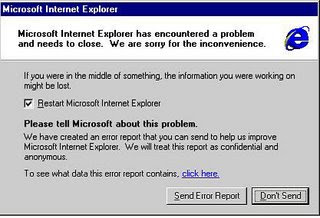 There are two methods to Disable Microsoft Error Reporting Hope You like this method
There are two methods to Disable Microsoft Error Reporting Hope You like this methodMethod #1 Using Control Panel
- Open Control Panel
- Click Performance and Maintenance
- Click System
- Click Advance Tab
- Click Error Reporting button at the bottom
- Select Disable Error Reporting
Click the "But notify me when a critical error occurs" (This is user's choice, personally I would leave this disabled too)
Method #2 Using The Registry
- Click Start
- Click Run
- Type in regedit.exe
Find the following Registry Key
HKEY_LOCAL_MACHINE\Software\Microsoft\Internet Explorer\Main - Highlight the Main Key
- Create a new DWORD and name it IEWatsonEnabled
- Double click the IEWatsonEnabled name and give it a value of "0" to Disable, "1' to Enable
Remove The Virus Orkut is Banned
Step 1:Press CTRL+ALT+DEL (Task Manager Opens up) and go to the processes taboo . Search for svchost.exe under the Image name. There will be many svchost.exe processes but look for the ones which has your username under the username. Press DEL to kill these process. Keep repeating the process for similar processes
Step 2: Now open My Computer in the address bar, type C:\heap41a and press enter. It is a hidden folder, and is not visible by default. Delete all the files here
Step 3: Now go to Start –> Run and type Regedit Go to the menu Edit –> FindType “heap41a” here and press enter. You will get something like this “[winlogon] C:\heap41a\svchost.exe C:\heap(some number)\std.txt”Select that and Press DEL. It will ask “Are you sure you wanna delete this value”, click Yes.
Step 2: Now open My Computer in the address bar, type C:\heap41a and press enter. It is a hidden folder, and is not visible by default. Delete all the files here
Step 3: Now go to Start –> Run and type Regedit Go to the menu Edit –> FindType “heap41a” here and press enter. You will get something like this “[winlogon] C:\heap41a\svchost.exe C:\heap(some number)\std.txt”Select that and Press DEL. It will ask “Are you sure you wanna delete this value”, click Yes.
How To Organise itunes Albums By Date
I'm a bit OCD when it comes to organizing my itunes library on my Mac. One of my recent organizational projects is to enter date information for all albums and songs.There are a few benefits to this. If you have accurate years on everything, you can:
View albums in chronological order, both in itunes and on your ipod. This is especially helpful for artists that you have a lot of songs from.
Sort any list of songs by year.
Create smart playlists by year, decade, etc.
Here's how I do it.
I select all the songs within an album, go to Get Info, and enter the year of release as the Year tag. You'll find that many tracks have the year the CD was released, or re-released, not the year of the original release. When you see Elvis songs from 2004, you know something's wrong!
Here's the best part. For the Album tag, I put the year of release BEFORE the name of the album. Think about it - there's no point in listing albums alphabetically. I want to see them in chronological order so I can tell the early Elvis Costello from recent Costello! So his Spike album would have the following info as the Album tag: "1989 Spike".
The results are incredible. Here's what my Elvis Costello album list looks like:

If you want to make a playlist of songs from a certain year (or span of years), here's what it would look like.

Some tips to make this easier:
- I only attempt this with artists I have a lot of. Someday I'll get around to all the onesies and twosies.
- I found that a lot of my tracks were from greatest hits collections. There's a tough decision to make - keep the tracks under the "Greatest Hits" album title, or relabel the album tag for each song with the original album it was released on? I use both approaches. If I have just 2-3 albums from an artist, I like to know which ones are on the greatest hits release. But if it's an artist I try to collect all of, like the Beatles, I relabel each track with it's original album release name. EITHER WAY, put the correct year on every track, so it will come up in smart playlists.
Putting in the year info for all these songs is time consuming. Here's the most efficient way I've found to do it:
- In itunes browse view, with the artist highlighted, I highlight the names of the albums and songs that need year information added.
- Sort the song list by name, so it's A to Z.
- In your web browser, go to allmusic.com and pull up the list of all songs by that artist.
- Go to Get Info for the first song, find it on the allmusic list, and type in the album name. Don't worry about the year yet, and don't enter OK.
- Click Next (or use the keyboard shortcut - Apple N on the Mac - to go to the next song. Flip back and forth between the browser and itunes (or line them up side by side on the screen) until all the album names are entered. Use "Unknown" or "Other" for any odd tracks. Using "next" saves time, so you don't have to keep going back to the list of songs and clicking on Get Info.
- When this is done, pull up the artist's discography on allmusic.com, and find the years for each album. Back in itunes, highlight all the songs on an album, go to Get Info, and enter the year tag, and insert the year before the album name. While you're here, you might want to copy the album art from the AllMusic album page, and paste it into itunes on the appropriate spot in Get Info.
- If you are doing a lot of these and you set up both windows on your screen side by side so you don't have to flip back and forth, you can do this pretty quickly.
How to Move or Remove Menu Bar Icons
Click on any icon on the right side of the menu bar while holding down the Apple key. You will be able to rearrange the order, or even remove it completely by dragging it down off the bar.
Quick Editing in iCal
Here's my favorite new tip of all. When entering or editing an event in ical, it's an extra click to have to click on Edit. To go directly to the editing panel, highlight the event and click Apple-E (for edit). Make your changes and click enter. Much faster.
Show Birthdays in iCal
If you have birthdays listed in your address book under the "Birthday" heading, you can have ical list them automatically on your schedule. Simply go into the ical preferences and select "show birthdays".
A Universal Keyboard Shortcut
Here's a keyboard shortcut that works almost everywhere - on the web, on the Mac, even on PC. When you have a series of fields (or text boxes) that you are filling out, you know you can click Tab to go from one to the next. The tip is that you can click Shift-Tab to go BACK one. This can be a huge timesaver, especially if you get in the habit of doing it all the time. I use it most when composing emails in Mac Mail, Outlook or even gMail. I may enter an address, then the subject, then decide I want to add another name in the To: box. This also works in itunes Get Info screens, and anywhere else where there are fields to fill out.and make a change, it updates the result instantly.
iTunes: Go to Current Song
If you are listening to a song in itunes and you don't know what song it is, just click Apple-L, and itunes will show you the current song in the library.
iCal: Go to Today
Click Apple-T to return to the current day in the calendar display.
New Help Feature in Leopard
This is a great tip that works in any program. If you forget how to do something, go to Help on the menu and type the name of the function you're looking for. If the function is accessible from the menu bar options in that program, Help will open the menu bar listing for you and point to the option you want. It's really helpful in complicated programs like Photoshop, where there are hundreds of tools hidden among the menu bar listings. Go ahead, try it now! Click on Help and type Page Setup. Don't click enter, just wait and then point to Page Setup in the result listing.
Best Way to Organize Photos
I don't like iPhoto. I know it's pretty, but I don't like that every time you edit a photo it creates a duplicate file, effectively taking up twice as much space on your hard drive. Finally I've found another program that works better: Adobe Lightroom. It's really brilliant. There's way to much to talk about here, just try it. There's a 30 day trial available from Adobe, and I'm sure you could find it on BTJunkie or Pirate Bay if you tried.
Quick Calculator in Spotlight
The calendar function in Spotlight is so quick and easy, I use it much more often than I ever used the calculator. To use it, open Spotlight (Apple-Space) and type the calculation. Example: 12*24. That's all you need to type. And if you backspace
Quick Editing in iCal
Here's my favorite new tip of all. When entering or editing an event in ical, it's an extra click to have to click on Edit. To go directly to the editing panel, highlight the event and click Apple-E (for edit). Make your changes and click enter. Much faster.
Show Birthdays in iCal
If you have birthdays listed in your address book under the "Birthday" heading, you can have ical list them automatically on your schedule. Simply go into the ical preferences and select "show birthdays".
A Universal Keyboard Shortcut
Here's a keyboard shortcut that works almost everywhere - on the web, on the Mac, even on PC. When you have a series of fields (or text boxes) that you are filling out, you know you can click Tab to go from one to the next. The tip is that you can click Shift-Tab to go BACK one. This can be a huge timesaver, especially if you get in the habit of doing it all the time. I use it most when composing emails in Mac Mail, Outlook or even gMail. I may enter an address, then the subject, then decide I want to add another name in the To: box. This also works in itunes Get Info screens, and anywhere else where there are fields to fill out.and make a change, it updates the result instantly.
iTunes: Go to Current Song
If you are listening to a song in itunes and you don't know what song it is, just click Apple-L, and itunes will show you the current song in the library.
iCal: Go to Today
Click Apple-T to return to the current day in the calendar display.
New Help Feature in Leopard
This is a great tip that works in any program. If you forget how to do something, go to Help on the menu and type the name of the function you're looking for. If the function is accessible from the menu bar options in that program, Help will open the menu bar listing for you and point to the option you want. It's really helpful in complicated programs like Photoshop, where there are hundreds of tools hidden among the menu bar listings. Go ahead, try it now! Click on Help and type Page Setup. Don't click enter, just wait and then point to Page Setup in the result listing.
Best Way to Organize Photos
I don't like iPhoto. I know it's pretty, but I don't like that every time you edit a photo it creates a duplicate file, effectively taking up twice as much space on your hard drive. Finally I've found another program that works better: Adobe Lightroom. It's really brilliant. There's way to much to talk about here, just try it. There's a 30 day trial available from Adobe, and I'm sure you could find it on BTJunkie or Pirate Bay if you tried.
Quick Calculator in Spotlight
The calendar function in Spotlight is so quick and easy, I use it much more often than I ever used the calculator. To use it, open Spotlight (Apple-Space) and type the calculation. Example: 12*24. That's all you need to type. And if you backspace
Add Digg Buttom to blogspot
Adding Digg Buttom is really interesting and very useful for blogger also as it increase traffic of yours blogs and make yours blogs populars among readers if you want To Add Digg Buttom On Your Blogger webpage Then Click Here To Know How To add digg buttom in blogspot
How To Put Read More Option In Blogger.com
With little bit of modifications to your Blogger Beta template you can easily implement Read More Option in your blog main page. Read More option gives very professional and elegant look to your blog. You can hide most of the detailed content from main page and display them when the page of the post is opened. Feature Added By Scrapur.com,If you want to add readmore option in yours blogger account then click here to visist the site.
Blogger Hacks- How To Put Label Cloud Or Tag Cloud On
To Put Label cloud or tag cloud on yours blogger sidebar template you have to follow instruction carefully Mention Post available at scrapur.com click here to visist post This hack will really add flavour to your blogger Template and help yours readers in finding contents according to label or tags ,this features will really make you free to add many tags according to your blog post .Click Here To Know How to put label cloud ob blogger post.
Install Multiple Open Source Applications
Though paid programs and applications have a lot of uses, I have always been a fan of free and open source applications as you do not have to pay in order to use them.
Day by day the trend towards using open source application is increasing and users are ignoring commercial softwares as much as possible.
LifeHacker today introduced an app for Windows called WinLibre that will allow you to quickly install multiple open source applications. This will keep you from visiting websites of open source softwares each time you plan to download them and shall allow you to manage the download/install of various free programs through a single interface.
WinLibre not only allows you to download and install free open source software but also enables you to update previous versions of your open source apps in one single go. It will even give you the option to simultaneously download two or more open source applications.
MacLibre is brother version of WinLibre especially designed for Mac computers. This utility is great for those users who install a fresh copy of Windows and then have to download all softwares manually. This shall make the whole process a lot more automated and easy for you.
Download WinLibre Here
Day by day the trend towards using open source application is increasing and users are ignoring commercial softwares as much as possible.
LifeHacker today introduced an app for Windows called WinLibre that will allow you to quickly install multiple open source applications. This will keep you from visiting websites of open source softwares each time you plan to download them and shall allow you to manage the download/install of various free programs through a single interface.
WinLibre not only allows you to download and install free open source software but also enables you to update previous versions of your open source apps in one single go. It will even give you the option to simultaneously download two or more open source applications.
MacLibre is brother version of WinLibre especially designed for Mac computers. This utility is great for those users who install a fresh copy of Windows and then have to download all softwares manually. This shall make the whole process a lot more automated and easy for you.
eBook: Creating Websites with HTML - Introduction to XHTML
Creating Websites with HTML
- Introduction to XHTML
Author:
File Size: 239 KB
No. of Pages: 13 pages
This book describes the background concepts behind XHTML and introduce the basic tags which are used in the construction of simple web sites. Also explains to construct a simple home page, controlling page structure, text formatting and positioning.
Download
- Introduction to XHTML
Author:
File Size: 239 KB
No. of Pages: 13 pages
This book describes the background concepts behind XHTML and introduce the basic tags which are used in the construction of simple web sites. Also explains to construct a simple home page, controlling page structure, text formatting and positioning.
Download
eBook: XML Syntax and Cascaded StyleSheets
XML Syntax and Cascaded StyleSheets
Author: Dr. Uwe Aickelin
File Size: 41 KB
No. of Pages: 6 pages
This book is a totorial that teaches the basic XML markup and syntax, the tree model of XML, XML node types and relations. Also gives an introduction to CSS and use of CSS with web pages and common CSS properties.
Download
Author: Dr. Uwe Aickelin
File Size: 41 KB
No. of Pages: 6 pages
This book is a totorial that teaches the basic XML markup and syntax, the tree model of XML, XML node types and relations. Also gives an introduction to CSS and use of CSS with web pages and common CSS properties.
Download
eBook: HTML Complete Course
HTML Complete Course
Author: Donna L. Baker
Written by a Web design expert and illustrated throughout in full color, this Complete Course shows you how to master the ins and outs of HTML, the language of the Web, while working on a single project. Fifteen sessions and nearly 100 step-by-step tutorials, accompanied by vivid color images and screen shots, walk you through building a slick, fully functional Web site from start to finish, using HTML and JavaScript™. After completing the course, you’ll have an impressive portfolio piece, a professional-looking Web site you can adapt to meet your needs, and a thorough understanding of HTML fundamentals. All of the files used to build the Web site conform to XHTML and CSS standards.
Download
Author: Donna L. Baker
Written by a Web design expert and illustrated throughout in full color, this Complete Course shows you how to master the ins and outs of HTML, the language of the Web, while working on a single project. Fifteen sessions and nearly 100 step-by-step tutorials, accompanied by vivid color images and screen shots, walk you through building a slick, fully functional Web site from start to finish, using HTML and JavaScript™. After completing the course, you’ll have an impressive portfolio piece, a professional-looking Web site you can adapt to meet your needs, and a thorough understanding of HTML fundamentals. All of the files used to build the Web site conform to XHTML and CSS standards.
Download
Mulitimedia Animation Game eBook: AI Game Programming Wisdom
Learn how AI experts create intelligent game objects and characters with this first volume in the AI Game Programming Wisdom series. This unique collection of articles gives programmers and developers access to the insights and wisdom of over thirty AI pros. Each article delves deep into key AI game programming issues and provides insightful new ideas and techniques that can be easily integrated into your own games. Everything from general AI architectures, rule based systems, level-of-detail AI, scripting language issues, to expert systems, fuzzy logic, neural networks, and genetic algorithms are thoroughly covered. If you're a game programmer (AI/logic, front-end, user interface, tools, graphics, etc.) this comprehensive resource will help you take your skills and knowledge to the next level.
Download
Download
eBook: Adobe Photoshop CS3 A-Z: Tools and Features Illustrated Ready Reference
Adobe Photoshop CS3 A-Z: Tools and Features Illustrated Ready Reference
Author: Philip Andrews
This book is a must have, easy to follow reference that will guide you through CS2's many tools and commands. The book provides a visual representation of various features within Photoshop accompanied by succinct, punchy text, which enables you to learn fast and efficiently. Whilst many Photoshop books are tomes difficult to read and understand, this book, with its easy and intuitive layout makes learning a breeze... Overall, this book is an invaluable reference tool that should adorn every desktop when working in Photoshop. Highly recommended.
Download
Author: Philip Andrews
This book is a must have, easy to follow reference that will guide you through CS2's many tools and commands. The book provides a visual representation of various features within Photoshop accompanied by succinct, punchy text, which enables you to learn fast and efficiently. Whilst many Photoshop books are tomes difficult to read and understand, this book, with its easy and intuitive layout makes learning a breeze... Overall, this book is an invaluable reference tool that should adorn every desktop when working in Photoshop. Highly recommended.
Download
Flash Animation eBook: Creating a Web Site with Flash: Visual QuickProject Guide
Creating a Web Site with Flash: Visual QuickProject Guide
Face it: Poorly designed, static Web sites just don't cut it anymore. The Web (not to mention the technology surrounding it) has been around long enough, and people have grown accustomed enough to dealing with it, that folks want (and expect) a little razzle-dazzle when they go online. For just $12.99, this compact guide shows you how to deliver it! Whether your boss wants you to jazz up the company's Web site or you're burning the midnight oil trying to pull together some Web animations for a class project, this tightly focused, project-based guide shows you how to start creating Flash animations in an instant! Using big, bold full-color pictures and streamlined instructions, it covers just the need-to-know essentials that will get you animating with Flash: using the Flash authoring tool, creating and animating graphics, tweening, adding sound, and more.
Download
Face it: Poorly designed, static Web sites just don't cut it anymore. The Web (not to mention the technology surrounding it) has been around long enough, and people have grown accustomed enough to dealing with it, that folks want (and expect) a little razzle-dazzle when they go online. For just $12.99, this compact guide shows you how to deliver it! Whether your boss wants you to jazz up the company's Web site or you're burning the midnight oil trying to pull together some Web animations for a class project, this tightly focused, project-based guide shows you how to start creating Flash animations in an instant! Using big, bold full-color pictures and streamlined instructions, it covers just the need-to-know essentials that will get you animating with Flash: using the Flash authoring tool, creating and animating graphics, tweening, adding sound, and more.
Download
Photoshop eBook: Photoshop CS3 for Nature Photographers
Photoshop CS3 for Nature Photographers
Author: Ellen Anon, Tim Grey
Publisher: Sybex
In the new edition of this practical guide, master photographer Ellen Anon and digital-imaging expert Tim Grey show you how to capture the beauty of nature by shooting the best possible photos from the start—and then getting the most out of your images at your desktop. You'll fing eye-opening techniques, workflow ideas, and terrific Photoshop tools, plis a host of valuable tips and stunning examples from some of the most esteemed professional nature photographers working today, including Michael Reichmann, John Shaw, Darrel Gulin, and Joe McDonald.
Download
Author: Ellen Anon, Tim Grey
Publisher: Sybex
In the new edition of this practical guide, master photographer Ellen Anon and digital-imaging expert Tim Grey show you how to capture the beauty of nature by shooting the best possible photos from the start—and then getting the most out of your images at your desktop. You'll fing eye-opening techniques, workflow ideas, and terrific Photoshop tools, plis a host of valuable tips and stunning examples from some of the most esteemed professional nature photographers working today, including Michael Reichmann, John Shaw, Darrel Gulin, and Joe McDonald.
eBook: Adobe Dreamweaver CS3 - Classroom in a Book
Adobe Dreamweaver CS3 - Classroom in a Book
Author: Adobe Creative Team
No. of Pages: 320 pages
Dreamweaver CS3, now included as part of Adobe's Creative Suite 3, is the leading professional Web design and development application in the market, and is a must-have tool for any Web designer or developer. Dreamweaver CS3 offers new CSS layouts, a unified CSS panel, and CSS visualization tools that let users create interactive Web sites without having to delve into code. Dreamweaver users can now create dynamic interfaces using the Spry framwork for Ajax. (Spry is 99% HTML, so it's accessible to both designers and developers). Spry widgets (pre-built user interface components) let users quickly add common user interface components to Web pages. Each chapter in this full-color book contains a project that builds upon the reader's growing knowledge of Dreamweaver, while review questions at the end of each chapter reinforce the most important skills. Readers will learn how to customize a Dreamweaver workspace, apply cascading style sheets, enter headline and body text, insert graphics and rollovers, and add links to a page. They'll also learn how to add interactive elements to their site, such as behaviors, effects, and Flash video; add new code or code snippets; and publish their finished site to the Web.
Download
Author: Adobe Creative Team
No. of Pages: 320 pages
Dreamweaver CS3, now included as part of Adobe's Creative Suite 3, is the leading professional Web design and development application in the market, and is a must-have tool for any Web designer or developer. Dreamweaver CS3 offers new CSS layouts, a unified CSS panel, and CSS visualization tools that let users create interactive Web sites without having to delve into code. Dreamweaver users can now create dynamic interfaces using the Spry framwork for Ajax. (Spry is 99% HTML, so it's accessible to both designers and developers). Spry widgets (pre-built user interface components) let users quickly add common user interface components to Web pages. Each chapter in this full-color book contains a project that builds upon the reader's growing knowledge of Dreamweaver, while review questions at the end of each chapter reinforce the most important skills. Readers will learn how to customize a Dreamweaver workspace, apply cascading style sheets, enter headline and body text, insert graphics and rollovers, and add links to a page. They'll also learn how to add interactive elements to their site, such as behaviors, effects, and Flash video; add new code or code snippets; and publish their finished site to the Web.
Blogspot Hacks-Show Related article in your blog post
Putting “Related post“on blogger account is really Great Blogger tricks,some of blogger thinks that only wordpress user have rights to put realated post ,its wrong now blogger can too put related blog post in there blogger webpage.If you are interested in putting related article in yours blogger webpage Click here to put this Feature on action.
Testing your site in different browsers
This post might seem a bit ackward to you because many of you may already be doing that. But not all of you. Here's what I want to tell you: Test your web site in as many browsers as you can. Don't ignore the lesser used web browsers because you don't want to disappoint any of your visitors.
Here's a lesson I learnt after I tested my blog in IE 6:
My sidebar was sliding below the content, the subscribe buttons that used to be at the top were being displayed at the wrong position i.e. at the right of my banner. Now I've corrected it and the sidebar shows up as I wanted in IE 6 but a bit broader in Firefox and Opera and the rest of the browsers.
Now, it was my stupidity not to do this before but i guess now its right. So, what did you learn? Don't forget to check your site in every web browser of the world (Don't forget Opera. I use it and it is number 3 on my Google analytics list).
Here's a lesson I learnt after I tested my blog in IE 6:
My sidebar was sliding below the content, the subscribe buttons that used to be at the top were being displayed at the wrong position i.e. at the right of my banner. Now I've corrected it and the sidebar shows up as I wanted in IE 6 but a bit broader in Firefox and Opera and the rest of the browsers.
Now, it was my stupidity not to do this before but i guess now its right. So, what did you learn? Don't forget to check your site in every web browser of the world (Don't forget Opera. I use it and it is number 3 on my Google analytics list).
Subscribe to:
Comments (Atom)
